Hello! The third blog in our Dev Bytes series is here to give you some more juicy bits about City Block Builder. Today we would like to share with you the various facets of our Build Menu. So strap on your safety helmets coz it’s time to start constructing!
The Build Menu forms the foundation for your businesses. Everything that you can construct and/or purchase for your business can be found in this menu. This section allows you to furnish each lobby and zone completely from scratch, provided you’ve unlocked the items first.

The Build Menu not only houses the furniture and equipment but also wall paints, flooring and tiles. Each section has default and unlockable items, ensuring that the player always has the creative freedom appropriate to the story stage or experience level they are currently at. Not just that, the menu is divided into categories based on the usage of the items. For example, you can quickly find all items related to toilets and restrooms under “Washroom” and all of the patio furniture under “Outdoor”, while you can only find screens, speakers and projection rooms under “Cinema”.
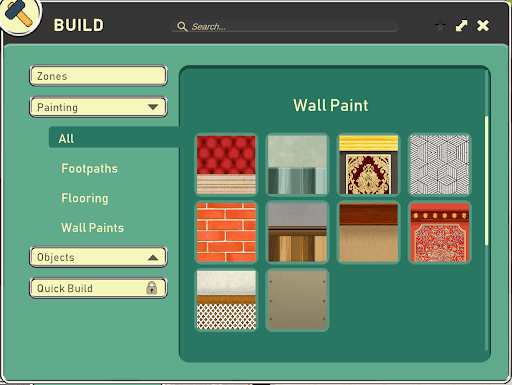
Every item in the Build Menu is assigned a ‘Quality Level’ and is unavailable until your business reaches that particular Quality Level. Every business starts at Level 1 and can be upgraded to Level 5 using the Research Tree System. Each Level earned unlocks a certain number of items in different categories. But more on that later ;)
Building efficient zones, beautiful zones or simply wacky wonders, the Build Menu is your friend as long as you look after it with research and customization. That concludes our tiny teaser section for the Build Feature. Next up, we will discuss the different zones in City Block Builder. So, hang in there, we’ll be back soon!


